#computer repairs & upgrades
Explore tagged Tumblr posts
Text
Guess who melted her fucking graphics card playing bg3
#personal#currently posting from roman's dinky ass laptop#we'll see if i can afford repairs or if it'll take me 4 months to save enough for a new one :^)#btw i had the computer fans on max and a desk fan on full blast every time i played#and graphics down to medium#it just wasn't enough cause apparently laptops are shit at venting heat#probably gonna upgrade to a desktop when i can afford it but i barely have space in my room for anything as is#boy i sure love being poor!
3 notes
·
View notes
Text
you guys know that tiktok audio about homosexual audacity and thinking you can do anything with no prior experience? "no i've never done that but i'm gay so how hard could it be?" that's me right now having almost no knowledge of computers but wanting to build by own pc
#like i know enough to know what i want. but what makes a computer actually run??? no fucking clue#BUT. i bought a gaming laptop like two years ago and it's already crapped out on me. and it's at a repair shop right now but because#it doesn't have standard parts (it's an acer nitro 5 17-inch) it's gonna cost like $750 to replace the motherboard and get it working again#and i bought the thing for $1500. so what the fuck#plus i've been thinking lately that i want to upgrade to an actual pc because i'm not in school anymore and don't currently need a laptop#and when i DID buy my laptop a couple years ago i didn't do enough research about what specs i wanted and i can't actually run#a lot of the games i want to play. so if i do decide to get it fixed i'd also want more storage and GPU. so it would be even more expensive#SO. i'm like. i can either pay like $1000 to fix my laptop which might crap out again in another year or two and need more uncommon parts#replaced. or i can buy a prebuilt pc which would be like $1800 if i'm getting everything i want.#OR i can build my own pc. and still get everything i want BUT in the process i will also learn how to build a computer (and thus how to#fix any problems that arise) and i can make sure to use common parts that can be replaced if they need to be. right?????#idk i kinda think it might be fun. and i've been wanting to learn the basics of computers for a long time because it seems like very useful#skills to have in life. and people say that this is a good way to learn and that it's not THAT hard to do because there's so many resources#and guides online to help you figure out how to do it.#like am i crazy for wanting to do this????#mine
1 note
·
View note
Text
also I'm pretty excited about returning to the place where I have a keyboard next week. If I can carve out some time, I'd love to keep on working on musical themes for the animatic project because I have ideas and I want to jam them out
#thoughts#animatic project#thralls of power#I have a pretty good headstart on impa's theme and I'd like to push it a little further#the main theme too (though I'm not sure it makes for a good main theme but I still really like the vibes of it so maybe something else)#I have a horrible idea for a theme so I want to play with that too (it involves the TP Sages theme which WILL be a leitmotif)#one thing that I find very liberating working about OoT/TP versions of the universe is that#my soundbanks are incredibly dated#I'm working on a Windows XP computer with all associated software#and I never really upgraded my stuff because I'm not sure where to begin#but!! I think it can become a strength of the soundtrack if I'm not afraid of how tinny it can sound at times#because it would echo some of the mixing limitations of that time#and I don't trust myself to do better work than that honestly#I have a very fraught relationship to music composition and sharing my work but I'm hoping this project can repair that a bit
6 notes
·
View notes
Text
god i fucking love this computer
#ive decided its gonna be my repair hub#where i keep all my service manuals for all the computers i work on and what i upgrade them with#the keyboard is just SO GOOD#i fucking love a key with travel distance#its relatively snappy with mint xfce on it too
7 notes
·
View notes
Text
I don't know I'm not done talking about it. It's insane that I can't just uninstall Edge or Copilot. That websites require my phone number to sign up. That people share their contacts to find their friends on social media.
I wouldn't use an adblocker if ads were just banners on the side funding a website I enjoy using and want to support. Ads pop up invasively and fill my whole screen, I misclick and get warped away to another page just for trying to read an article or get a recipe.
Every app shouldn't be like every other app. Instagram didn't need reels and a shop. TikTok doesn't need a store. Instagram doesn't need to be connected to Facebook. I don't want my apps to do everything, I want a hub for a specific thing, and I'll go to that place accordingly.
I love discord, but so much information gets lost to it. I don't want to join to view things. I want to lurk on forums. I want to be a user who can log in and join a conversation by replying to a thread, even if that conversation was two days ago. I know discord has threads, it's not the same. I don't want to have to verify my account with a phone number. I understand safety and digital concerns, but I'm concerned about information like that with leaks everywhere, even with password managers.
I shouldn't have to pay subscriptions to use services and get locked out of old versions. My old disk copy of photoshop should work. I should want to upgrade eventually because I like photoshop and supporting the business. Adobe is a whole other can of worms here.
Streaming is so splintered across everything. Shows release so fast. Things don't get physical releases. I can't stream a movie I own digitally to friends because the share-screen blocks it, even though I own two digital copies, even though I own a physical copy.
I have an iPod, and I had to install a third party OS to easily put my music on it without having to tangle with iTunes. Spotify bricked hardware I purchased because they were unwillingly to upkeep it. They don't pay their artists. iTunes isn't even iTunes anymore and Apple struggles to upkeep it.
My TV shows me ads on the home screen. My dad lost access to eBook he purchased because they were digital and got revoked by the company distributing them. Hitman 1-3 only runs online most of the time. Flash died and is staying alive because people love it and made efforts to keep it up.
I have to click "not now" and can't click "no". I don't just get emails, they want to text me to purchase things online too. My windows start search bar searches online, not just my computer. Everything is blindly called an app now. Everything wants me to upload to the cloud. These are good tools! But why am I forced to use them! Why am I not allowed to own or control them?
No more!!!!! I love my iPod with so much storage and FLAC files. I love having all my fics on my harddrive. I love having USBs and backups. I love running scripts to gut suck stuff out of my Windows computer I don't want that spies on me. I love having forums. I love sending letters. I love neocities and webpages and webrings. I will not be scanning QR codes. Please hand me a physical menu. If I didn't need a smartphone for work I'd get a "dumb" phone so fast. I want things to have buttons. I want to use a mouse. I want replaceable batteries. I want the right to repair. I grew up online and I won't forget how it was!
56K notes
·
View notes
Text
A couple of updates
First of all, I still have plans for the video I want to do with regards to my NAS. I’m probably going to need to keep it at 2x 1TB SSDs for the time being, till I’m able to afford the upgrade to 2TB SSDs, but at the same time, 2x 2TB SSDs currently cost a little under the price of a 16TB HDD, so I probably should just focus on those exclusively for now! I also need to work out how to reach the…
#2025#At Geeked Up#Book & Pocket 808x laptops#computer hardware#computer repairs & upgrades#Computer Storage#Content Creation#current events#Dell Laptops#DOS laptops#Haiku OS#hardware upgrades#laptops#Legacy PC software#Legacy software & devices#linux#operating systems#Storm&039;s Workshop#Storm&039;s Workshop (SGU)#Stormkeeper at Geeked Up#Stormkeeper&039;s Workshop#technology#Videos#YouTube
1 note
·
View note
Text
was looking at an asus proart. oh the ram is soldered to the motherboard? could you please excuse me for one moment

#i was looking at an open box good quality for 1400 🤗 but regardless this is a 2000+ computer#imagine buying a 2000+ computer that you cant repair or upgrade#well at least it has all the ai features nobody needs. can somebody please shoot and kill me amen .#can somebody please shoot and kill me#can somebody please come and shoot me in the head
1 note
·
View note
Text
I need to stop assuming I know how to do things.
I thought I could upgrade a HP Compaq 8200 Elite Small Form Factor computer with a new hard drive and RAM. The schematics made it seem pretty easy. What I failed to realize is that there's a bracket thingy in there which houses both the hard drive and DVD drive… which makes it impossible to remove the hard drive without a bunch of █████. Even then, I'm not sure the solid state disk is going to fit in there properly since it's so damn small. I think I might need a caddy / an adapter for it.
Also? Whoever refurbished this computer played a dirty / smart trick. I ordered another 2x4 GB RAM sticks, assuming that I could pair them with the 2x4 that are already in there. Joke's on me, it has 4x2, meaning I need to order another pair of 2x4 sticks.
I hate messing with computers. I really do.
0 notes
Text

🖥️ PC or Laptop running slow? Get a system upgrade from our sister company OneTech Repairs in Carshalton and experience the speed boost!
#PCUpgrade #SpeedMatters #TechUpgrades #LaptopUpgrade #computerrepairshop
#onetechgadgets#PC UPGRADE#laptop repairs#Laptop upgrade#computer Repairs#smartphonedeals#lenovotablets
0 notes
Text
Optimizing Your Computer for Gaming: Tips to Boost Performance
Introduction In the world of gaming, performance is everything. Whether you’re a casual gamer or a competitive eSports enthusiast, optimizing your computer can make the difference between victory and defeat. At Uvalde Computer Repair, we understand the importance of a smooth gaming experience. Here are some expert tips to help you get the most out of your gaming PC. 1. Update Your Graphics…
#Boost Gaming Performance#Computer Maintenance#Computer Performance#Enhance Gaming Experience#Gaming Hardware Upgrade#Gaming Optimization Tools#Gaming PC Tips#Gaming Performance Tips#Graphics Card Update#Improve Frame Rates#Optimizing Computer for Gaming#PC Gaming Optimization#Tech Tips#Upgrade for Gaming#Uvalde Computer Repair
0 notes
Text
Minko's Gaming PC Service & Repair Centre
At Minko's Gaming PC Service & Repair Centre, we specialise in offering top-tier repair services for all types of computers. Whether you’re dealing with a minor glitch or a major malfunction, our team of expert technicians is equipped with the knowledge and tools to bring your device back to its optimal performance. Our commitment to excellence and customer satisfaction ensures that every repair task we undertake is executed with the utmost precision and care. Gaming passion and computing expertise converge to create the ultimate tech haven. Experience the best in gaming and computer repairs, custom builds, gaming devices and related services. We also operate a streaming centre and hold pre-booked events.
Website: https://minkosgamingpc.com
Address: 9 Manor Park Parade, London, SE13 5PB
Phone Number: 020 8037 0653
Contact Email: [email protected]
Business Hours: Mon - Sat: 11:00am - 06:00pm Sun: Closed
#Computer repair#PC repair#Gaming PC repair#Computer upgrades#Custom PC build#Gaming computer#Gaming peripherals#Computer technician#Stream PC build#Pre-built gaming PC#High-end computer repair
1 note
·
View note
Text
So You Need To Buy A Computer But You Don't Know What Specs Are Good These Days
Hi.
This is literally my job.
Lots of people are buying computers for school right now or are replacing computers as their five-year-old college laptop craps out so here's the standard specs you should be looking for in a (windows) computer purchase in August 2023.
PROCESSOR
Intel i5 (no older than 10th Gen)
Ryzen 7
You can get away with a Ryzen 5 but an intel i3 should be an absolute last resort. You want at least an intel i5 or a Ryzen 7 processor. The current generation of intel processors is 13, but anything 10 or newer is perfectly fine. DO NOT get a higher performance line with an older generation; a 13th gen i5 is better than an 8th gen i7. (Unfortunately I don't know enough about ryzens to tell you which generation is the earliest you should get, but staying within 3 generations is a good rule of thumb)
RAM
8GB absolute minimum
If you don't have at least 8GB RAM on a modern computer it's going to be very, very slow. Ideally you want a computer with at least 16GB, and it's a good idea to get a computer that will let you add or swap RAM down the line (nearly all desktops will let you do this, for laptops you need to check the specs for Memory and see how many slots there are and how many slots are available; laptops with soldered RAM cannot have the memory upgraded - this is common in very slim laptops)
STORAGE
256GB SSD
Computers mostly come with SSDs these days; SSDs are faster than HDDs but typically have lower storage for the same price. That being said: SSDs are coming down in price and if you're installing your own drive you can easily upgrade the size for a low cost. Unfortunately that doesn't do anything for you for the initial purchase.
A lot of cheaper laptops will have a 128GB SSD and, because a lot of stuff is stored in the cloud these days, that can be functional. I still recommend getting a bit more storage than that because it's nice if you can store your music and documents and photos on your device instead of on the cloud. You want to be able to access your files even if you don't have internet access.
But don't get a computer with a big HDD instead of getting a computer with a small SSD. The difference in speed is noticeable.
SCREEN (laptop specific)
Personally I find that touchscreens have a negative impact on battery life and are easier to fuck up than standard screens. They are also harder to replace if they get broken. I do not recommend getting a touch screen unless you absolutely have to.
A lot of college students especially tend to look for the biggest laptop screen possible; don't do that. It's a pain in the ass to carry a 17" laptop around campus and with the way that everything is so thin these days it's easier to damage a 17" screen than a 14" screen.
On the other end of that: laptops with 13" screens tend to be very slim devices that are glued shut and impossible to work on or upgrade.
Your best bet (for both functionality and price) is either a 14" or a 15.6" screen. If you absolutely positively need to have a 10-key keyboard on your laptop, get the 15.6". If you need something portable more than you need 10-key, get a 14"
FORM FACTOR (desktop specific)
If you purchase an all-in-one desktop computer I will begin manifesting in your house physically. All-in-ones take away every advantage desktops have in terms of upgradeability and maintenance; they are expensive and difficult to repair and usually not worth the cost of disassembling to upgrade.
There are about four standard sizes of desktop PC: All-in-One (the size of a monitor with no other footprint), Tower (Big! probably at least two feet long in two directions), Small Form Factor Tower (Very moderate - about the size of a large shoebox), and Mini/Micro/Tiny (Small! about the size of a small hardcover book).
If you are concerned about space you are much better off getting a MicroPC and a bracket to put it on your monitor than you are getting an all-in-one. This will be about a million percent easier to work on than an all-in-one and this way if your monitor dies your computer is still functional.
Small form factor towers and towers are the easiest to work on and upgrade; if you need a burly graphics card you need to get a full size tower, but for everything else a small form factor tower will be fine. Most of our business sales are SFF towers and MicroPCs, the only time we get something larger is if we have to put a $700 graphics card in it. SFF towers will accept small graphics cards and can handle upgrades to the power supply; MicroPCs can only have the RAM and SSD upgraded and don't have room for any other components or their own internal power supply.
WARRANTY
Most desktops come with either a 1 or 3 year warranty; either of these is fine and if you want to upgrade a 1 year to a 3 year that is also fine. I've generally found that if something is going to do a warranty failure on desktop it's going to do it the first year, so you don't get a hell of a lot of added mileage out of an extended warranty but it doesn't hurt and sometimes pays off to do a 3-year.
Laptops are a different story. Laptops mostly come with a 1-year warranty and what I recommend everyone does for every laptop that will allow it is to upgrade that to the longest warranty you can get with added drop/damage protection. The most common question our customers have about laptops is if we can replace a screen and the answer is usually "yes, but it's going to be expensive." If you're purchasing a low-end laptop, the parts and labor for replacing a screen can easily cost more than half the price of a new laptop. HOWEVER, the way that most screens get broken is by getting dropped. So if you have a warranty with drop protection, you just send that sucker back to the factory and they fix it for you.
So, if it is at all possible, check if the manufacturer of a laptop you're looking at has a warranty option with drop protection. Then, within 30 days (though ideally on the first day you get it) of owning your laptop, go to the manufacturer site, register your serial number, and upgrade the warranty. If you can't afford a 3-year upgrade at once set a reminder for yourself to annually renew. But get that drop protection, especially if you are a college student or if you've got kids.
And never, ever put pens or pencils on your laptop keyboard. I've seen people ruin thousand dollar, brand-new laptops that they can't afford to fix because they closed the screen on a ten cent pencil. Keep liquids away from them too.
LIFESPAN
There's a reasonable chance that any computer you buy today will still be able to turn on and run a program or two in ten years. That does not mean that it is "functional."
At my office we estimate that the functional lifespan of desktops is 5-7 years and the functional lifespan of laptops is 3-5 years. Laptops get more wear and tear than desktops and desktops are easier to upgrade to keep them running. At 5 years for desktops and 3 years for laptops you should look at upgrading the RAM in the device and possibly consider replacing the SSD with a new (possibly larger) model, because SSDs and HDDs don't last forever.
COST
This means that you should think of your computers as an annual investment rather than as a one-time purchase. It is more worthwhile to pay $700 for a laptop that will work well for five years than it is to pay $300 for a laptop that will be outdated and slow in one year (which is what will happen if you get an 8th gen i3 with 8GB RAM). If you are going to get a $300 laptop try to get specs as close as possible to the minimums I've laid out here.
If you have to compromise on these specs, the one that is least fixable is the processor. If you get a laptop with an i3 processor you aren't going to be able to upgrade it even if you can add more RAM or a bigger SSD. If you have to get lower specs in order to afford the device put your money into the processor and make sure that the computer has available slots for upgrade and that neither the RAM nor the SSD is soldered to the motherboard. (one easy way to check this is to search "[computer model] RAM upgrade" on youtube and see if anyone has made a video showing what the inside of the laptop looks like and how much effort it takes to replace parts)
Computers are expensive right now. This is frustrating, because historically consumer computer prices have been on a downward trend but since 2020 that trend has been all over the place. Desktop computers are quite expensive at the moment (August 2023) and decent laptops are extremely variably priced.
If you are looking for a decent, upgradeable laptop that will last you a few years, here are a couple of options that you can purchase in August 2023 that have good prices for their specs:
14" Lenovo - $670 - 11th-gen i5, 16GB RAM, and 512GB SSD
15.6" HP - $540 - 11th-gen i5, 16GB RAM, and 256GB SSD
14" Dell - $710 - 12th-gen i5, 16GB RAM, and 256GB SSD
If you are looking for a decent, affordable desktop that will last you a few years, here are a couple of options that you can purchase in August 2023 that have good prices for their specs:
SFF HP - $620 - 10th-gen i5, 16GB RAM, 1TB SSD
SFF Lenovo - $560 - Ryzen 7 5000 series, 16GB RAM, 512GB SSD
Dell Tower - $800 - 10th-gen i7, 16GB RAM, 512GB SSD
If I were going to buy any of these I'd probably get the HP laptop or the Dell Tower. The HP Laptop is actually a really good price for what it is.
Anyway happy computering.
50K notes
·
View notes
Text
SSTech Networking is India's Top IT Service Provider, Fulfilling a Range of Needs.
In the quickly advancing universe of information innovation, organizations in India are progressively depending on complete IT solutions to remain competitive. One standout player in this field is SSTech Networking, a main IT specialist co-op that has gained notoriety for conveying a wide range of services, going from cloud computing to computer customization.
Cloud Computing Greatness
SSTech Networking is at the forefront of the cloud computing insurgency, offering organizations adaptable and secure solutions that influence the force of the cloud. From cloud-based capacity to cutting edge computing assets, the organization guarantees that its clients can outfit the maximum capacity of cloud innovation, upgrading flexibility and proficiency in their tasks.
Computer Cleaning and Maintenance
Perceiving the significance of all around kept up with computer frameworks, SSTech Networking gives exhaustive computer cleaning services. Standard cleaning works on the longevity of hardware as well as guarantees ideal performance. SSTech Networking's careful way to deal with computer maintenance assists clients with keeping away from possible issues, adding to a smoother and more solid computing experience.
Custom Computer Building and Upgrades
For organizations with explicit computing prerequisites, SSTech Networking offers custom computer building services. Customized to individual requirements, these solutions ensure that the hardware meets the specific determinations of the client. Additionally, the organization succeeds in computer upgrades, staying up with the latest with the furthest down the line innovation to improve performance and productivity.
Complete Hardware and Software Installation
SSTech Networking's expertise reaches out to exhaustive hardware and software installation services. Whether it's setting up a new computer, designing software applications, or coordinating new hardware parts, the organization guarantees a consistent installation process. This tender loving care assists clients with streamlining their IT framework for most extreme productivity.
Mac Services for Apple Enthusiasts
Understanding the interesting prerequisites of Mac clients, SSTech Networking offers specific types of assistance for the Apple environment. From Mac setup to investigating and maintenance, the organization's experts are knowledgeable in the complexities of Apple innovation, guaranteeing that Mac clients experience smooth and effective computing.
Network and Printer Setup
SSTech Networking goes past individual gadgets, offering master network and printer setup services. The organization guarantees that networks are designed for ideal performance and security, while printers are flawlessly incorporated into the general framework. This comprehensive way to deal with IT framework setup adds to a strong and productive working environment climate.
New Computer Setup and Fast Arrangement
Organizations frequently need to set up new computer frameworks rapidly and proficiently. SSTech Networking succeeds in fast sending, guaranteeing that new computers are designed, associated with networks, and prepared for use in the most limited conceivable time. This assistance is especially significant for organizations going through extensions or upgrades.
Repair and Maintenance Expertise
In case of hardware or software issues, SSTech Networking gives fast and powerful repair and maintenance services. The organization's talented professionals analyze and determine issues effectively, limiting personal time and guaranteeing that clients can continue their activities with negligible disturbance.
Server Support for Vigorous Tasks
Perceiving the critical job servers play in present day business tasks, SSTech Networking offers extensive server support services. From setup to maintenance and investigating, the organization guarantees that servers work at max execution, supporting the reliability and scalability of the clients' IT foundation.
About conclusion,
SSTech Networking stands out as a flexible and dependable IT specialist co-op in India, tending to the different requirements of organizations across different areas. From cloud computing to computer customization, hardware and software installation to server support, the organization's extensive scope of services positions it as a go-to accomplice for organizations hoping to improve their IT capabilities. SSTech Networking's commitment to greatness and customer fulfillment concretes its status as a forerunner in India's competitive IT services landscape.
#Cloud computing#Computer cleaning#Computer Customization#Computer upgrades#Custom Computer Building#Hardware & software installation#Mac#Network & printer setup#New computer setup#Repair & maintenance#Screen replacement#Server support
0 notes
Text
NAS updates and drive stuff
So, the first of my 16TB hard drives have arrived to be used in my new NAS, so I still need to get 3-5 more, depending on how I want to handle things; if I want to do g for RAID5, I’ll probably go with a total of 4 drives minimum to replicate my old (4 bay) NAS setup. If I want to do RAID6, I’d need a minimum of 4 drives, but would want to have 5, with both setups leaving me with 48TB of storage,…
#2025#computer hardware#computer repairs & upgrades#Computer Storage#Filming#Future Plans#hardware upgrades#LBRY/Odysee (Video Platform)#News & Updates#rants & raves#Storm&039;s Workshop#Storm&039;s Workshop (SGU)#Stormkeeper&039;s Workshop#Toshiba 3110CT#Toshiba 3440CT#Toshiba laptops#Update#Videos#Windows 2k/XP laptops#Windows 9x laptops#YouTube
0 notes
Text
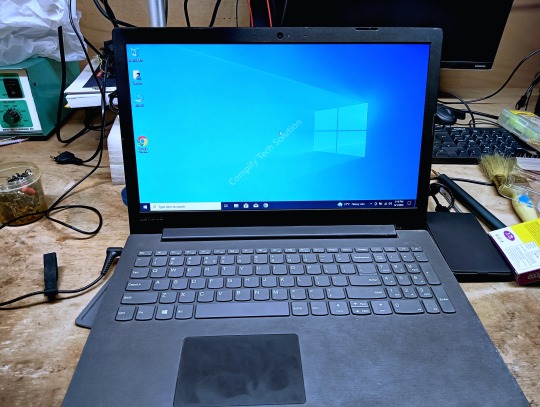

𝗠𝘂𝗹𝘁𝗶𝗽𝗹𝗲 𝗜𝘀𝘀𝘂𝗲 𝗥𝗲𝘀𝗼𝗹𝘃𝗲𝗱
𝗛𝗶𝗻𝗴𝗲 𝗥𝗲𝗽𝗮𝗶𝗿𝗶𝗻𝗴
𝗕𝗮𝘀𝗲 𝗥𝗲𝗽𝗮𝗶𝗿𝗶𝗻𝗴
𝗨𝗽𝗴𝗿𝗮𝗱𝗲 𝘄𝗶𝘁𝗵 𝗦𝗦𝗗
𝗖𝗮𝗹𝗹 𝗳𝗼𝗿 𝘆𝗼𝘂𝗿 𝗟𝗮𝗽𝘁𝗼𝗽 & 𝗖𝗼𝗺𝗽𝘂𝘁𝗲𝗿 𝗿𝗲𝗹𝗮𝘁𝗲𝗱 𝘀𝗲𝗿𝘃𝗶𝗰𝗲𝘀 @ 𝟳𝟬𝟬𝟯𝟳𝟯𝟴𝟱𝟬𝟰 𝗼𝗿 𝗠𝗮𝗶𝗹 𝘂𝘀 𝘆𝗼𝘂𝗿 𝗾𝘂𝗲𝗿𝘆 𝗮𝘁 𝗰𝗼𝗺𝗽𝗶𝗳𝘆𝘁𝗲𝗰𝗵𝘀𝗼𝗹𝘂𝘁𝗶𝗼𝗡@𝗴𝗺𝗮𝗶𝗹.𝗰𝗼𝗺
#compifytechsolution#repairing#servicing#service#repair#desktop#laptop#kolkata#nearme#pc#computer#hinge#lenovo#ssd#upgrade#windows
0 notes
Text
Desktop | PC Repair Services in Dubai, Sharjah - UAE
https://www.f2fixing.com/desktop-repair-services-dubai-sharjah/
Best Desktop/Monitor & PC Repair Shop and Services. Get Desktop Screen, Keyboard, Hardware, Software, RAM & New Computer Installation service
desktop repair services in Dubai, pc repair services in Dubai, desktop repairing services in Dubai, pc repairing services in Dubai, desktop repair shop in Dubai, pc repair shop in Dubai,Monitor repair services in Dubai, keyboard repairing services in Dubai, RAM upgrade services in dubai, Computer installation services in Dubai, Desktop Screen Repair Services in Dubai, desktop repair services in Sharjah, pc repair services in Sharjah, desktop repairing services in Sharjah, pc repairing services in Sharjah, desktop repair shop in Sharjah, pc repair shop in Sharjah,Monitor repair services in Sharjah, keyboard repairing services in Sharjah, RAM upgrade services in Sharjah, Computer installation services in Sharjah, Desktop Screen Repair Services in Sharjah
#desktop repair services in Dubai#pc repair services in Dubai#desktop repairing services in Dubai#pc repairing services in Dubai#desktop repair shop in Dubai#pc repair shop in Dubai#Monitor repair services in Dubai#keyboard repairing services in Dubai#RAM upgrade services in dubai#Computer installation services in Dubai#Desktop Screen Repair Services in Dubai#desktop repair services in Sharjah#pc repair services in Sharjah#desktop repairing services in Sharjah#pc repairing services in Sharjah#desktop repair shop in Sharjah#pc repair shop in Sharjah#Monitor repair services in Sharjah#keyboard repairing services in Sharjah#RAM upgrade services in Sharjah#Computer installation services in Sharjah#Desktop Screen Repair Services in Sharjah
0 notes